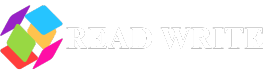Managing shipping rates is one of the most crucial yet complex aspects of running an online store. If you’re using Magento 2, you’re in luck! This powerful e-commerce platform offers a variety of built-in tools to help streamline and simplify your shipping process. In this article, we’ll walk you through how you can simplify Magento 2 shipping rates for your online store, improving your customers’ experience and optimizing your shipping costs.
What Are Magento 2 Shipping Rates?
Before diving into simplification strategies, it’s important to understand what shipping rates are and how they function in Magento 2. Shipping rates refer to the charges applied to customers for delivering their purchased items from your store to their shipping address. These rates can vary based on factors like the weight of the product, destination, shipping method, and special handling requirements.
Magento 2 offers a flexible system for managing these rates, allowing you to define different shipping methods and rate rules. The goal is to create a smooth and efficient shipping process for both you and your customers.
Why Simplifying Shipping Rates Matters
The shipping process can be a deal-breaker for online shoppers. According to studies, high shipping costs and unclear shipping policies are some of the top reasons customers abandon their carts. By simplifying your shipping rates, you can:
- Enhance Customer Experience: Clear and predictable shipping charges make the checkout process less stressful.
- Increase Conversion Rates: Competitive or flat-rate shipping options can encourage more customers to complete their purchases.
- Reduce Administrative Work: Simplifying shipping rules helps you avoid constant manual adjustments, saving time and effort.
Key Steps to Simplify Magento 2 Shipping Rates
1. Use Flat Rate Shipping
One of the easiest ways to simplify your shipping rates in Magento 2 is by using flat rate shipping. With flat rate shipping, you charge a consistent fee regardless of the size, weight, or destination of the order.
To set this up in Magento 2:
- Go to Stores > Configuration > Sales > Shipping Methods.
- Select Flat Rate and enable it.
- Set a fixed shipping fee under the Ship to Applicable Countries section.
Flat rate shipping is especially beneficial for small to medium-sized businesses where most orders are similar in size and weight. It simplifies the calculation process and makes it easier for customers to understand shipping costs upfront.
2. Leverage Table Rates for Flexible Pricing
For stores with more complex needs (e.g., varying product sizes, different destinations, etc.), Magento 2 offers Table Rates. This method lets you configure shipping costs based on multiple factors, such as weight, destination, or price.
To set up Table Rates:
- Navigate to Stores > Configuration > Sales > Shipping Methods > Table Rates.
- Choose the Condition (e.g., destination, weight, price).
- Upload your CSV file with shipping rules. This file will include the shipping cost per condition you define.
Table Rates provide more flexibility compared to flat rates, but it requires some setup. However, it’s ideal for businesses that ship products with varying dimensions or those that serve customers in multiple locations.
3. Integrate with Shipping Carriers
Magento 2 also allows integration with major shipping carriers like UPS, FedEx, and USPS. Integrating these carriers directly into your store will automatically calculate shipping rates based on real-time data, which can significantly streamline your process.
To integrate a shipping carrier:
- Go to Stores > Configuration > Sales > Shipping Methods.
- Enable the carrier you want to use (e.g., UPS or FedEx).
- Enter your account details and select the services you want to offer.
This method allows you to offer customers accurate, real-time shipping prices based on their location and the product’s weight, which can improve trust and transparency.
4. Offer Free Shipping
Free shipping is a powerful incentive that can encourage customers to complete their purchase. Magento 2 makes it easy to set up free shipping for specific conditions, such as minimum order values or certain product categories.
To offer free shipping:
- Go to Stores > Configuration > Sales > Shipping Methods > Free Shipping.
- Enable Free Shipping and select the required condition (e.g., a minimum order amount).
Free shipping can help increase sales by removing the barrier of high shipping costs. It’s especially effective when combined with promotions or for customers who make large orders.
5. Use Shipping Extensions for Advanced Features
If the built-in Magento 2 shipping options aren’t enough for your business, consider using third-party shipping extensions. These can offer advanced features like real-time rate calculation, shipping label printing, and more.
Some popular shipping extensions for Magento 2 include:
- ShipWorks
- ShipperHQ
- Magento 2 Shipping Extension by Temando
These extensions can give you more control over shipping rates, including customized delivery options and advanced pricing strategies.
Final Thoughts
Simplifying Magento 2 shipping rates is essential for providing a smooth and efficient customer experience. By using flat rate shipping, table rates, carrier integrations, or offering free shipping, you can make your store’s shipping process more predictable and less stressful for both you and your customers. Whether you’re a small business or a large enterprise, there’s a solution for every need in Magento 2. Take the time to set up the shipping methods that work best for your store, and watch how it can positively impact your business.