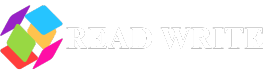Minecraft’s expansive world offers countless opportunities for creativity and competition. For players who enjoy competitive gameplay, maintaining focus and precision is crucial. That’s where the Lockfov Mod 1.8.9 steps in. This mod is designed to provide a more stable and consistent field-of-view (FOV) experience, helping players gain an edge in challenging scenarios.
In this guide, we’ll explain what the Lockfov Mod 1.8.9 is, why it’s beneficial, how to install it, and tips to make the most of it. Whether you’re a beginner or a seasoned Minecraft player, this guide has something for everyone.
What is Lockfov Mod 1.8.9?
The Lockfov Mod 1.8.9 is a lightweight modification specifically designed for Minecraft version 1.8.9. Its primary function is to stabilize the field-of-view (FOV) by locking it in place, even during activities like sprinting or using speed potions. Normally, these actions cause abrupt FOV changes, which can be distracting or disorienting. Lockfov prevents such fluctuations, ensuring a consistent visual experience.
This mod is particularly popular among the competitive Minecraft community, as it allows players to focus more on their gameplay without being affected by sudden perspective changes.
Why Use Lockfov Mod 1.8.9?
1. Improved Gameplay Consistency
In Minecraft’s default settings, your FOV changes based on actions like sprinting or using certain effects. While this dynamic feature adds realism, it can be disruptive in fast-paced environments. Lockfov eliminates these changes, providing a consistent field of view.
2. Enhanced PvP Performance
PvP battles require quick reflexes and precise movements. A stable FOV ensures that your aim and focus remain unaffected, giving you a tactical advantage in combat.
3. Reduced Motion Sickness
Some players experience motion sickness due to frequent FOV changes. By locking the FOV, this mod helps create a smoother and more comfortable gaming experience.
4. Lightweight and Compatible
The mod is designed to work seamlessly with Minecraft 1.8.9 and doesn’t impact your game’s performance. It’s also compatible with other popular mods and resource packs.
Key Features of Lockfov Mod 1.8.9
- Fixed FOV: Keeps your field of view stable, regardless of actions or effects.
- User-Friendly: Easy to install and configure.
- Performance-Optimized: Has minimal impact on game performance.
- Ideal for PvP: Provides a significant advantage in competitive gameplay.
- Customizable Settings: Allows players to tweak the mod to suit their preferences.
How to Install Lockfov Mod 1.8.9
Installing the Lockfov Mod 1.8.9 is a simple process. Follow these steps to set it up:
Step 1: Install Minecraft Forge
- Download the Forge installer for version 1.8.9 from the official Forge website.
- Run the installer and choose the “Install Client” option.
- Open Minecraft and select the Forge profile to confirm installation.
Step 2: Download the Lockfov Mod
- Visit a trusted mod repository like CurseForge or Modrinth.
- Search for “Lockfov Mod 1.8.9” and download the .jar file.
Step 3: Add the Mod to Minecraft
- Locate your Minecraft directory (usually at
C:\Users\YourUsername\.minecraft). - Open the “mods” folder. If it doesn’t exist, create a new folder and name it “mods.”
- Move the downloaded .jar file into the “mods” folder.
Step 4: Launch Minecraft
- Open Minecraft, select the Forge profile, and click “Play.”
- Navigate to the “Mods” menu on the main screen to verify the installation.
Tips for Using Lockfov Mod 1.8.9 Effectively
- Pair it with OptiFine: Using OptiFine alongside Lockfov can further enhance your game’s performance and visuals.
- Experiment with FOV Settings: Find an FOV level that works best for your playstyle.
- Combine with Resource Packs: A good resource pack can complement the mod and enhance your overall experience.
- Keep Your Mods Updated: Regularly update Lockfov and other mods to ensure compatibility and access to new features.
- Backup Your Minecraft Files: Always create a backup of your game files before adding or updating mods.
Frequently Asked Questions
Q1: Is Lockfov Mod 1.8.9 Safe to Use?
Yes, the mod is safe and adheres to Minecraft’s guidelines. It doesn’t provide any unfair advantages but focuses on improving gameplay consistency.
Q2: Does It Work on Multiplayer Servers?
Yes, Lockfov is multiplayer-compatible. However, ensure that the server allows the use of mods before installing it.
Q3: Will It Affect My Game’s Performance?
No, Lockfov Mod is optimized to run smoothly without impacting your FPS.
Q4: Can I Customize the Mod Settings?
Yes, the mod offers options to adjust its settings to match your preferences.
Conclusion
The Lockfov Mod 1.8.9 is a valuable tool for players who want to improve their Minecraft experience. By stabilizing the field of view, it enhances gameplay precision, reduces motion sickness, and gives competitive players an edge. Its ease of installation and compatibility make it a must-have for anyone playing Minecraft 1.8.9.
Follow the installation guide and tips outlined above to unlock the full potential of this mod. Whether you’re battling foes in PvP or exploring Minecraft’s vast landscapes, the Lockfov Mod will ensure your visuals remain steady and reliable.
Embrace the consistency and take your Minecraft adventures to the next level with Lockfov Mod 1.8.9!