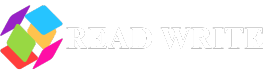Building a website used to be a complex task requiring coding skills, design expertise, and a significant amount of time. However, with advancements in artificial intelligence (AI), anyone can now create a professional-looking website for free in just a few minutes. AI-powered website builders eliminate the need for designers and programmers, providing beautiful adaptive templates that adjust to different devices.
If you’re looking for an AI website free solution, you’re in the right place. In this guide, we’ll walk you through the steps to build your website effortlessly using AI tools.
Why Use AI to Build a Website?
AI website builders are revolutionizing the way websites are created. Here are some key benefits:
- No Coding Required – AI handles the technical aspects, allowing beginners to create websites easily.
- Time-Saving – You can have a website up and running in less than 5 minutes.
- Cost-Effective – Many AI website builders offer free plans with essential features.
- Adaptive and Mobile-Friendly – The AI automatically ensures your website looks great on all devices.
- Smart Design Suggestions – AI selects the best templates, fonts, and layouts based on your needs.
Step-by-Step Guide to Building a Website for Free Using AI
Step 1: Choose an AI Website Builder
There are several free AI-powered website builders available today. Some of the most popular options include:
- CLOSER – A simple and free AI website builder that lets you create a professional website in just 5 minutes.
- Wix ADI (Artificial Design Intelligence) – Uses AI to generate a website based on your answers to a few questions.
- Zyro – Provides AI-driven templates and design suggestions to make website building seamless.
- 10Web AI Builder – Offers automatic design features based on AI-generated layouts.
Step 2: Sign Up and Answer a Few Questions
Most AI website builders start by asking a few basic questions about your website, such as:
- What type of website do you need? (Personal blog, business site, portfolio, online store, etc.)
- What is your industry or niche?
- What features do you want? (Contact forms, image galleries, e-commerce options, etc.)
Based on your responses, the AI will generate a website with a suitable template and layout.
Step 3: Customize Your Website
AI website builders provide pre-designed templates, but you can customize various elements, such as:
- Colors and Fonts – AI suggests colors that match your brand, but you can modify them.
- Images and Videos – You can upload your own media or use free stock images provided by the AI.
- Text and Content – AI can generate content, but you should personalize it to match your brand’s tone.
- Navigation and Pages – Add, remove, or rename pages based on your needs.
Step 4: Optimize for Mobile and SEO
AI ensures your website is fully responsive, meaning it will look great on desktops, tablets, and smartphones. Additionally, most AI website builders come with built-in SEO tools that:
- Generate SEO-friendly page titles and descriptions.
- Suggest keywords based on your industry.
- Automatically create a structured website layout for better search engine ranking.
Step 5: Publish and Share Your Website
Once you’re happy with the design, simply hit the publish button, and your website will go live. You can share it on social media, email, or embed it into other platforms.
Best Free AI Website Builder: CLOSER
If you want a simple and free AI website builder, CLOSER is an excellent choice. Here’s why:
✔ No Designers or Programmers Needed – Create your website with AI in minutes.
✔ Beautiful Adaptive Templates – Professionally designed templates that adjust to all devices.
✔ Quick Setup – Get a fully functional website in just 5 minutes.
✔ Completely Free – No hidden costs or technical complexities.
Conclusion
With AI technology, building a website for free is now easier than ever. Whether you need a personal blog, business site, or portfolio, AI website builders like CLOSER provide a seamless experience without requiring coding or design skills. In just a few minutes, you can have a professional, fully responsive, and SEO-optimized website live on the internet.