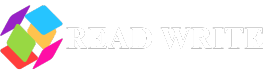Running an online store on Shopify is a great way to grow your e-commerce business. But let’s be honest—shipping logistics can often feel like the toughest piece of the puzzle. That’s where Purolator comes in. By integrating Purolator with your Shopify store, you streamline shipping, making the process seamless and efficient.
Whether you’re new to Shopify or have been using it for a while, this guide will walk you through everything you need to know about how Purolator Shopify integration works. And yes, by the end, you’ll see how this integration simplifies your life as an online seller.
Why Choose Purolator for Your Shopify Store?
Purolator is a trusted name in shipping, especially in Canada. With over 50 years of experience, they provide fast, reliable, and cost-effective shipping options. Whether you’re sending products domestically or internationally, Purolator has solutions tailored to your needs.
Some of the standout benefits include:
- Speed: Purolator offers quick delivery options like same-day, next-day, and express shipping.
- Tracking: Their advanced tracking system keeps both you and your customers in the loop.
- Customs Expertise: For international orders, Purolator simplifies customs processes.
For Shopify merchants, these benefits directly translate to happier customers and streamlined operations.
How Does the Purolator-Shopify Integration Work?
The integration essentially connects your Shopify store with Purolator’s shipping services. It allows you to:
- Generate Shipping Labels: Create professional shipping labels directly from your Shopify dashboard.
- Access Real-Time Rates: Provide customers with accurate shipping costs at checkout.
- Schedule Pickups: Arrange for Purolator to pick up packages from your location.
- Track Shipments: Keep tabs on deliveries with integrated tracking.
This seamless connection eliminates the need to manually input data into multiple platforms, saving you time and reducing errors.
Steps to Integrate Purolator with Shopify
If you’re ready to get started, here’s a step-by-step guide to integrate Purolator with Shopify:
Step 1: Create a Purolator Business Account
To use Purolator’s services, you’ll first need a business account. Sign up on their website and ensure your account is set up with the correct shipping preferences and billing information.
Step 2: Install a Shipping App
Shopify doesn’t have a built-in Purolator app, so you’ll need to use a third-party shipping app to connect the two platforms. Popular options include:
- ShipStation
- Easyship
- PluginHive’s Shopify Shipping App
Search for these apps in the Shopify App Store, install the one that suits your needs, and follow the setup instructions.
Step 3: Configure Purolator in the Shipping App
Once you’ve installed the app, you’ll need to connect it to your Purolator account:
- Log in to the shipping app.
- Navigate to the settings or integrations tab.
- Select Purolator from the list of carriers and enter your Purolator account credentials.
- Test the connection to ensure everything works smoothly.
Step 4: Set Up Shipping Zones in Shopify
In your Shopify dashboard:
- Go to Settings > Shipping and Delivery.
- Set up shipping zones for the regions you plan to serve.
- Add Purolator as the carrier for those zones.
This ensures that customers in your shipping zones see Purolator as a delivery option during checkout.
Step 5: Test Your Integration
Before going live, test the setup to ensure it’s functioning correctly. Place a sample order on your store to verify that:
- Real-time Purolator shipping rates appear at checkout.
- Shipping labels generate properly.
- Tracking information updates accurately.
Key Features of Purolator-Enabled Shopify Shipping
Once the integration is live, here’s what you can expect:
1. Real-Time Shipping Rates
The integration pulls real-time rates from Purolator based on the weight and dimensions of your products. This allows you to offer customers accurate shipping costs, reducing abandoned carts caused by unexpected fees.
2. Automated Label Generation
No more manually creating labels! With just a few clicks, you can print Purolator shipping labels directly from your Shopify dashboard.
3. Seamless Tracking
Purolator’s tracking system integrates with Shopify, making it easy to share updates with your customers. They can track their orders without needing to contact you.
4. Multiple Shipping Options
Offer a range of shipping speeds to meet customer preferences, from economy to express delivery.
5. Scheduled Pickups
Save time by scheduling Purolator pickups directly from your location, ensuring a smoother shipping process.
Tips to Maximize Your Purolator-Shopify Integration
Here are a few best practices to get the most out of this integration:
1. Optimize Packaging
Use packaging that’s just the right size for your products to reduce dimensional weight charges. Purolator calculates rates based on size and weight, so efficient packaging can save money.
2. Monitor Shipping Costs
Keep an eye on your shipping expenses and adjust your pricing strategy if necessary. Offering free or discounted shipping can boost sales, but make sure it’s sustainable for your business.
3. Communicate with Customers
Transparency builds trust. Make sure your customers know what to expect, especially regarding delivery timelines and tracking updates.
4. Test New Features
Purolator frequently updates its services. Stay informed and test new features that could further streamline your shipping process.
What to Do If You Encounter Issues
As with any integration, occasional hiccups may arise. Here’s how to address common issues:
Problem: Shipping Rates Not Displaying at Checkout
- Ensure Purolator is set up as a carrier in your Shopify shipping zones.
- Verify that your product weights and dimensions are entered correctly.
Problem: Labels Not Generating
- Double-check your Purolator account credentials in the shipping app.
- Ensure your Shopify orders have all required information, like address and package details.
Problem: Tracking Information Missing
- Confirm that the integration is properly synced.
- Check Purolator’s tracking portal to ensure the tracking number is active.
If issues persist, reach out to the app’s support team or Purolator’s customer service for assistance.
How Purolator Shopify Integration Enhances Your Business
By integrating Purolator with Shopify, you’re not just simplifying your shipping processes—you’re elevating the entire customer experience. From accurate shipping rates to reliable delivery, this integration helps you build trust and loyalty among your customers.
It’s a win-win situation: your operations become more efficient, and your customers receive their orders on time.
Conclusion
If you’ve been struggling with shipping logistics, the Purolator-Shopify integration is the solution you’ve been waiting for. By combining Shopify’s powerful e-commerce platform with Purolator’s reliable shipping services, you can focus on what really matters: growing your business and delighting your customers.
So, what are you waiting for? Start integrating Purolator with Shopify today and watch your e-commerce operations transform.
Looking for more insights or need help setting up your integration? Drop a comment below, and let’s chat!
And remember, with Purolator Shopify integration, you’re one step closer to creating an efficient, customer-friendly online store.