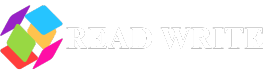When managing a business in Florida, staying compliant with state regulations is crucial. One of the most useful tools for business owners, entrepreneurs, and legal professionals is the FL SOS Business Search, provided by the Florida Department of State (DOS) Division of Corporations. This tool allows users to access critical information about businesses registered in the state. In this guide, we’ll dive deep into the importance of the FL SOS Business Search, how to use it effectively, and its benefits.
What is the FL SOS Business Search?
The FL SOS Business Search is an online database maintained by the Florida Division of Corporations, often referred to as Sunbiz. This platform provides public access to information about businesses registered in Florida, including corporations, limited liability companies (LLCs), partnerships, and fictitious names.
This search tool is instrumental for various purposes, such as verifying the legitimacy of a business, conducting due diligence, and accessing official records for compliance or legal matters.
Why is the FL SOS Business Search Important?
1. Ensures Business Compliance
For Florida businesses, compliance with state regulations is non-negotiable. The FL SOS Business Search helps business owners stay informed about filing deadlines, annual reports, and other legal requirements.
2. Helps in Due Diligence
Before entering into a partnership or business agreement, verifying the legitimacy and status of a potential partner is essential. The FL SOS Business Search provides transparency, ensuring you make informed decisions.
3. Facilitates Transparency
The tool promotes transparency by allowing public access to business records. This transparency builds trust among consumers, investors, and other stakeholders.
4. Supports Legal and Financial Investigations
Lawyers, creditors, and investigators frequently use the database to gather details about businesses involved in legal or financial disputes.
How to Use the FL SOS Business Search
The FL SOS Business Search is user-friendly and accessible through the official Florida Division of Corporations website. Here’s a step-by-step guide:
Step 1: Access the Sunbiz Website
Go to the official Florida Department of State’s Division of Corporations website.
Step 2: Navigate to the Business Search Tool
On the homepage, look for the “Search Records” section. Click on the relevant search option, such as:
- Entity Name
- Officer/Registered Agent
- Document Number
- FEI/EIN Number
- Trademark Name
Step 3: Enter Search Criteria
Input the business name or other relevant details in the search bar. Ensure the spelling is correct for accurate results.
Step 4: Review Results
The search results will display a list of businesses matching the criteria. Click on a business name to view detailed information, including:
- Business name and status
- Registration date
- Principal address
- Registered agent information
- Annual report filings
- Document images
Step 5: Download or Print Records
If needed, you can download or print the business records for your documentation.
Key Features of the FL SOS Business Search
1. Search by Various Criteria
The tool offers multiple search options, making it flexible for different user needs. Whether you know the business name, officer details, or document number, you can retrieve the information quickly.
2. Access to Public Records
The database includes public records such as articles of incorporation, amendments, and annual reports.
3. Updated Information
The system is regularly updated to reflect the latest filings and status changes. This ensures users access accurate and current data.
4. User-Friendly Interface
The Sunbiz platform is intuitive and designed for ease of use, even for individuals unfamiliar with business search tools.
Common Use Cases for the FL SOS Business Search
1. Starting a New Business
Entrepreneurs can use the FL SOS Business Search to ensure their desired business name is available and not already in use.
2. Verifying Business Legitimacy
Consumers and other businesses can verify the legitimacy of a company before engaging in transactions.
3. Legal and Financial Investigations
Lawyers and financial professionals rely on the database to gather evidence for legal cases or financial audits.
4. Updating Business Records
Existing businesses can check their filings and ensure all records are up to date.
Tips for Optimizing Your FL SOS Business Search
1. Use Specific Search Terms
Using precise search terms, such as the full business name or document number, can help narrow results and save time.
2. Double-Check Spelling
Misspelled names or incorrect details can lead to inaccurate search results.
3. Utilize Advanced Search Options
For complex queries, use filters like officer/agent names or FEI/EIN numbers to pinpoint the right records.
4. Save Your Results
Download or print records for future reference, especially if they’re needed for legal or compliance purposes.
Benefits of Using the FL SOS Business Search
1. Convenience
The online tool is accessible 24/7, allowing users to search for business information at their convenience.
2. Cost-Effective
Most searches are free, making it an affordable resource for individuals and businesses alike.
3. Time-Saving
With an efficient search system, you can find the information you need in minutes, eliminating the need for lengthy manual searches.
4. Reliable Source
As an official state resource, the FL SOS Business Search provides trustworthy and verified information.
Staying Compliant with Florida Regulations
1. File Annual Reports
Businesses in Florida must file annual reports with the Division of Corporations to maintain active status. The FL SOS Business Search can help you verify your filing history.
2. Monitor Business Status
Use the search tool to ensure your business remains in good standing. Lapsed filings or non-compliance can result in penalties.
3. Update Registered Agent Information
Ensure your registered agent details are current, as this is a legal requirement in Florida.
Common Challenges and Solutions
Challenge: Difficulty Finding a Business
Solution: Double-check the spelling of the business name or try alternative search criteria, such as the registered agent’s name or document number.
Challenge: Outdated Information
Solution: Contact the Florida Division of Corporations directly if you encounter discrepancies in business records.
Conclusion
The FL SOS Business Search is an indispensable tool for anyone managing, investigating, or engaging with businesses in Florida. It provides easy access to crucial business records, promoting transparency and compliance. Whether you’re starting a business, verifying a partner, or conducting legal research, this tool ensures you have the information you need at your fingertips.
By leveraging the FL SOS Business Search, you can make informed decisions, streamline compliance efforts, and contribute to a trustworthy business environment in Florida. Take advantage of this resource today and ensure your business operations run smoothly and transparently.